D3 Bar Chart Title and Labels
Add a title and labels to a bar chart in D3.
D3 Bar Chart Title
Use append("text") to append a title to the graph:
svg.append("text")
.attr("x", w/2)
.attr("y", padding)
.attr("text-anchor", "middle")
.style("font-size", "16px")
.text("Awesome Barchart");
Follow:
Add a label for the x Axis
A label can be added to the x Axis by appending a text and using the transform and translate to position the text.
The function translate uses a string concatenation to get to translate(w/2, h-10) which is calculated to translate(500/2, 300-10) or translate(250, 290). Where x is in the middle of the SVG and y is 10px from the bottom (or 290px from the top).
svg.append("text")
.attr("transform", "translate(" + (w/2) + " ," + (h-10) + ")")
.style("text-anchor", "middle")
.text("Year");
Add a label for the y Axis
The label for the y Axis is a bit different. First we need to rotate the label vertically with a negative -90 degrees. Then the point of reference for (0,0) changes. If I am not mistaken it’s now on the top right relative to the rotated text.
To center the text vertically. Move it half way to the left at an x distance of -(h/2). The y is set relative to the rotated position. If you move it down (to the right) it will be a positive number (towards the y Axis). If you move it up (to the left) it will be a negative number (away from the y Axis).
svg.append("text")
.attr("transform", "rotate(-90)")
.attr("x", -(h/2))
.attr("y", 15)
.style("text-anchor", "middle")
.text("Population");
The barchart looks like this:
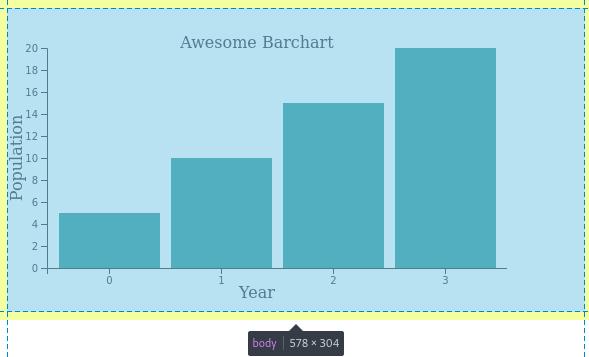
Click to see updated code
var w = 500;
var h = 300;
var barPadding = 3;
var padding = 40;
var svg = d3.select("#d3-barchart-vis")
.append("svg")
.attr("preserveAspectRatio", "xMinYMin meet")
.attr("viewBox", "0 0 " + w + " " + h);
var parseTime = d3.timeParse("%Y");
var rowConverter = function(d) {
return {
year: parseTime(d.year),
population: +d.population
}
}
d3.csv("file.csv", rowConverter).then(function(dataset) {
xScale = d3.scaleBand()
.domain(d3.range(dataset.length))
.rangeRound([padding, w])
.paddingInner(0.1)
.paddingOuter(0.1);
yScale = d3.scaleLinear()
.domain([0, d3.max(dataset, function(d) { return d.population; })])
.range([h - padding, padding]);
var xAxis = d3.axisBottom(xScale);
var yAxis = d3.axisLeft(yScale);
svg.selectAll("rect")
.data(dataset)
.enter()
.append("rect")
.attr("x", function(d, i) {
return xScale(i);
})
.attr("y", d => yScale(d.population))
.attr("width", xScale.bandwidth())
.attr("height", d => h - padding - yScale(d.population))
.attr("fill", "teal");
// Add the x Axis
svg.append("g")
.attr("class", "x axis")
.attr("transform", "translate(0," + (h - padding) + ")")
.call(xAxis);
// Label for x Axis
svg.append("text")
.attr("transform", "translate(" + (w/2) + " ," + (h-10) + ")")
.style("text-anchor", "middle")
.text("Year");
// Add the y Axis
svg.append("g")
.attr("class", "y axis")
.attr("transform", "translate(" + padding + ",0)")
.call(yAxis);
// Label for y Axis
svg.append("text")
.attr("transform", "rotate(-90)")
.attr("x", -(h/2))
.attr("y", 15)
.style("text-anchor", "middle")
.text("Population");
svg.append("text")
.attr("x", w/2)
.attr("y", padding)
.attr("text-anchor", "middle")
.style("font-size", "16px")
.text("Awesome Barchart");
});